Every app owner creates an app in the hopes of making the most money possible, and the majority of apps succeed in doing so, resulting in fantastic results for businesses. But, what is the main reason why the luster of all these apps wears off after a while, affecting overall profit?
The main reason for this has been the emergence of thousands of similar smartphone applications on the web every day. The old mobile apps are often buried in these new vibrant mobile apps, losing their ability to attract the target audience.
The answer to said problem is called an “app redesign”, when completed correctly, such overhaul offers a slew of advantages, happy consumers and improved profits being them. In this article, we will discuss the overview of the application market and what to consider when starting an app redesign.
1. Types of apps
1.1. Native mobile apps
Native mobile apps are designed to be “native” to a specific device, such as Apple’s iOS, Google’s Android, or Microsoft’s Windows Phone. Since it helps to simplify the user experience, the native platform may be beneficial. It will work more easily and intuitively since it was created specifically for the platform.
1.2. Hybrid mobile apps
These apps are similar to native apps in that they can be installed on smartphones, but they are run by web browsers. HTML5 is the programming language used to create all hybrid applications. Hybrid apps are not as fast or as stable as native apps, but they can streamline the development process more effectively.
A company can save time and money with hybrid mobile apps by not having to develop and manage applications on several platforms. They’re perfect for applications that are mainly about delivering content.
1.3. Web apps
When viewed from a mobile device, responsive websites turn to a different style. Adaptive web apps, on the other hand, scale to match various mobile device screen sizes. The nature of these apps does not alter. Web applications are created with the most common programming languages, but they are not compatible with mobile hardware and cannot be sold in app stores.
2. Benefits of app redesign
2.1. Improved usability
Not only does redesigning the mobile app according to the new UI design trends improve the app’s appearance, but it also improves its usability.
2.2. Attractive new look
Online trends are changing every day. Colors and patterns that were once appealing may now seem mundane or obsolete. Furthermore, if your app caters specifically to the younger generation, redesigning it would certainly help you to create connections and make it more interesting to the target audience.
2.3. Better Personalization
Gathering information about the target audience and monitoring consumer habits can help you provide the best possible service to your customers. Furthermore, some modern apps enable users to customize stickers, build different themes, and uninstall or add resources to the toolbar. Redesigning the software to incorporate these basic features will help build a more customized user experience.
2.4. Improved App Performance
In today’s technological environment, many app users prefer stuff to happen right away. If the app takes a long time to connect and launch, it can be inconvenient for your users. Redesigning the app with the latest designs, layout, and graphics will significantly improve its performance and leave a positive impression on users.
3. When should you redesign apps?
To remain up and running in the long run, the app must follow the most current design trends. A legacy app will not be able to produce the same amount of revenue as it did in its early stages of growth. Below are the most common signs telling you when an app needs to be redesigned:
- Rebranding: If you’ve rebranded your product or business and it’s impacting your mobile app, designers will need to redesign the app’s features as well as the graphics.
- Competitor apps: The main driver of quality improvement is competition. If your rivals are redesigning their mobile applications to suit modern needs, you should do the same as well.
- Losing popularity: It’s time to rework the concept of your mobile app if it’s losing popularity in the Google Play Store or Apple App Store.
- New target audience: When companies want to reach a new audience group, they must update their app. Your app will attract new customers by following the latest trends in app design.
4. Some well-known examples of app redesign
App redesign or rebranding is something that famous names like Facebook, Google, Spotify have to taken in seriously at times to show that they are always in the lead when it comes to the latest trends, striving for public recognition from their well-established online community. We can find some notable mentions on which design direction they took for the brands as following:
4.1. Facebook
The new ‘FB5’ design put a greater focus on Facebook Groups, allowing users to interact with people who share common interests more easily. Clean lines and more white space will be featured in the smartphone and web apps. Facebook’s logo will be updated as part of this overall rebranding. The rounded square would be transformed into a circle, retaining the same nature but with a more youthful appearance.
4.2. New York Times
This redesign aimed to attract new readers and reach as many smartphone readers as possible; the New York Times has both a mobile app and a web app. The redesign of the web app prioritized device consistency.
Categories like “Top Stories” and “Editor’s Picks” are grouped together on the new home page. Users will be able to locate what they’re searching for more easily as a result of this. The app has a lot of white space, which allows the headlines and feature photos room to breathe. As a result, the brand concept is very basic and straightforward.
4.3. Google (G Suite)
To reflect its “complete kit” offering, Google rebranded its several productivity apps as G Suite. The most significant problem was that Google Drive, Forms, Docs, Hangouts, Slides, Sheets, Calendar, and Gmail all looked entirely different.
Google recognized the issue and devised a strategy to address it: emphasis on continuity and cohesion. The G Suite team partnered closely with the Material Design team, using internal tools. When users moved from one app to the next, one of their main grievances was that they had to learn each interface repeatedly. The redesign aimed to clean up elements in all of the apps and streamline the processes. The logos and brand font were also changed.
4.4. Spotify
Spotify has made several improvements to make browsing and searching easier and more effective. Home, Browse, Search, Radio, and My Library were the five choices in the app’s navigation. Spotify also reduced the number of options to only three – Home, Search, and My Library – in an effort to simplify the user interface.
All of these options are still available, but they are now housed in separate places or within one of the three broader options (for example, “Browse” is now within “Search”). One of the most significant changes is that the “Search” page can now be customized to display your personal “Top Genres” below the search bar. This app redesign was a success since it still allows users to access the music they want or discover new artists, but it does so more quickly.
4.5. Alexa
Inside Amazon’s smart home ecosystem, the Alexa app is used to set up and operate a range of smart devices. The app desperately needed a rework as the product’s popularity increased, first with the virtual assistant, then with other devices, it could monitor in the home, such as smart lights and power outlets.
The user interface was redesigned to organize connected technology into “Groups,” such as rooms. Users can now monitor all of the devices in a single room from a single computer. Simply no more back and forth.
5. App redesign process
5.1. Determine your goals with app analytics
The easiest way to see the app’s development and issues is to use analytics. It gives you the tools you need to keep track of your app’s success and negative reviews. Different variables are used in analytics, and they will most likely tell you how well the app is doing. There are some of them as below; and if you know what you want to do with the product, you can easily complete this first phase of the app redesign.
- Goal completion factors
- App activation rate
- Drop-off rate
- Active user ratio
- User satisfaction
- Get user insights
User feedback and reviews are important in making an app more user-friendly and effective. These are the stairwells that assist app owners and developers in getting their projects off the ground in a practical manner. Users usually make comments about an app that they believe and really want from it. As a result, using them to carry out the app redesign process in a smooth manner would be extremely beneficial.
5.2. Check competitors and trends
Market rivalry has always been a good motivator for software developers to upgrade their apps to meet the needs of their customers. If you’ve wanted to update your software, you can investigate why your competitors’ app is gaining so much popularity among users. Obtain the points and integrate them into the app to make it more accessible to modern users.
5.3. Design and testing the improvements
At this stage, you should be prepared to make changes to the app. Bear in mind that the final product must captivate the audience. It must show that your team is dedicated to providing them with the best app possible. Make your app as exclusive as possible while keeping it easy to use. The app’s full potential should be reflected in the modifications.
It is recommended that you build different versions of your redesigned app. This will allow you to test a number of applications before deciding on one to release to the public. Many apps have a testing community where users can test new releases and provide feedback. Businesses use beta testing to determine whether or not they can upgrade their software.
5.4. Monitor Response After the Launch
It’s possible that you’ll find bugs after you’ve completed the software evaluation. Maturity is defined by the ability to correct these errors and provide users with a faultless experience. It is common practice for app developers to correct bugs during the creation or redesign of an app.
Changes you made in response to bugs you found could not be immediately mirrored. So, give it some time for the changes to take effect and be incorporated into the app’s current features. It’s the best approach that any software developer and owner can think about.
6. Conclusion
The process of redesigning an app can be a success or a risk that can see a company’s downfall. So make sure you’re redesigning your app with confidence and adhering to the app development standards that have been set. The designer should plan out the app goals with careful consideration, using proven figures to decide whether their app is ready for a makeover given the user base, then stick to the list of decided improvements.
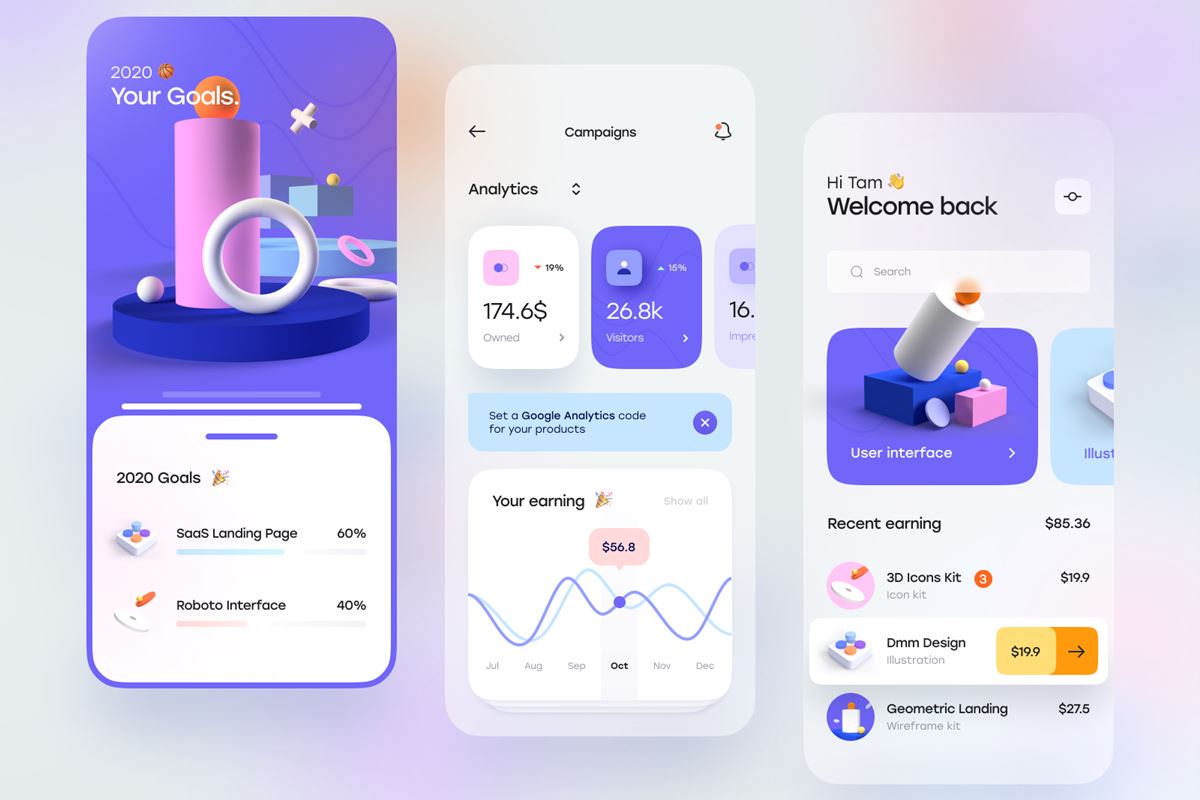
Leave a Reply